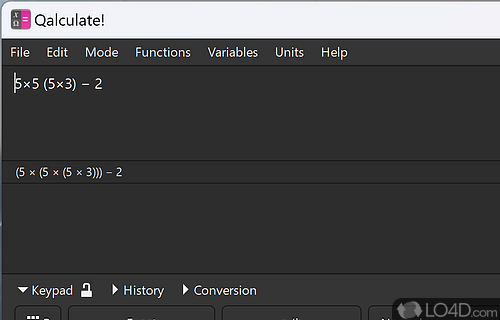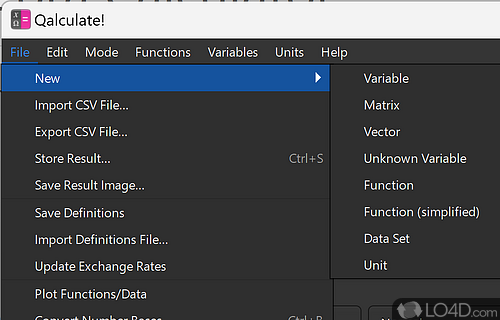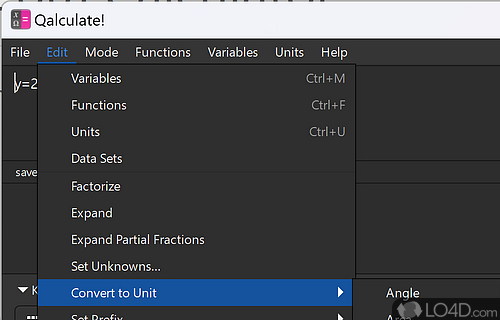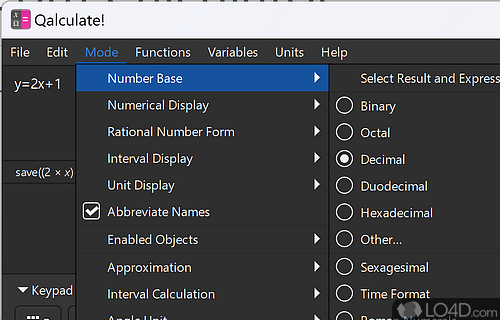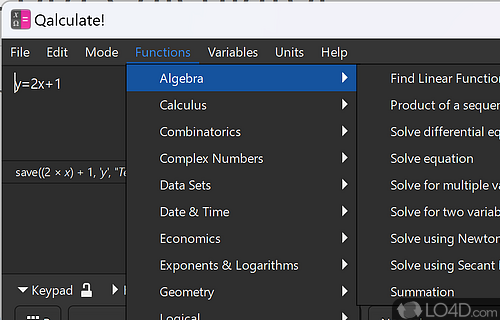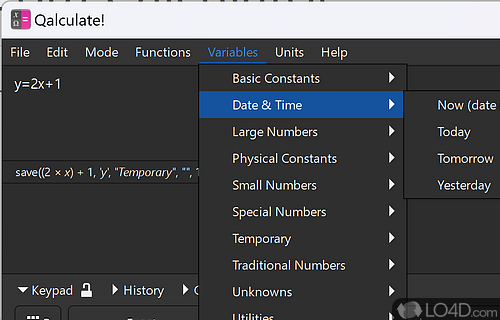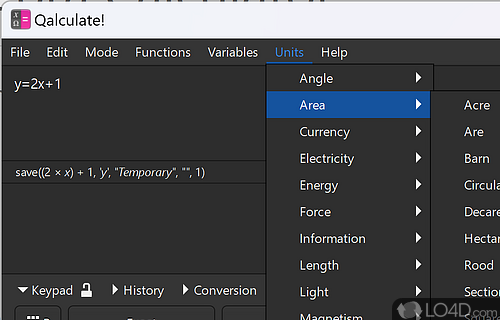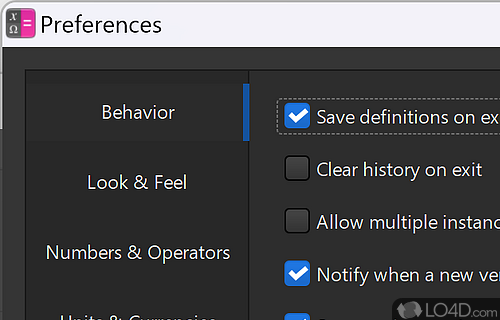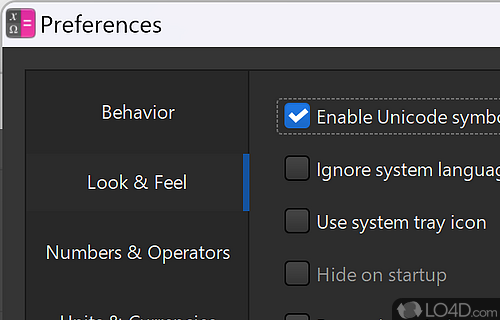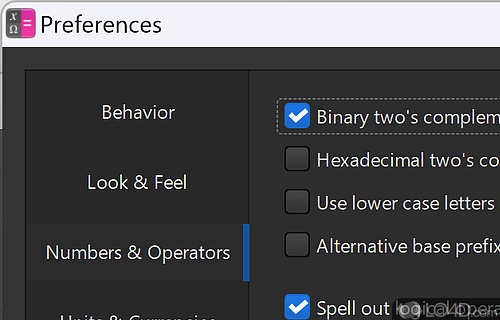Powerful and comprehensive scientific calculator with unit conversion, algebra, plotting, basic arithmetic and calculations.
Qalculate is a free and open source scientific calculator app developed by Qalculate for Windows, it's comprehensive, powerful and customizable.
The download has been tested by an editor here on a PC and a list of features has been compiled; see below. We've also created some screenshots of Qalculate to illustrate the user interface and show the overall usage and features of this scientific calculation program.
More power than the Windows calculator
Qalculate is a multi-purpose cross-platform desktop calculator. It is simple to use but provides power and versatility normally reserved for complicated math packages, as well as useful tools for everyday needs (such as currency conversion and percent calculation).
Actually everyone gets into the situation that he has to carry out a somewhat more complicated calculation. In such cases it is helpful to have a good calculator at hand. The Qalculate tool offers a wide range and covers all eventualities.
Qcalculate makes even complicated math problems child's play. Thanks to a large library of predefined functions and the possibility of creating user-defined functions, the result is only a few entries away. In addition, the tool covers a wide variety of formulas and different units.
Features of Qalculate
- Calculation: Perform basic and advanced calculations with ease.
- Customization: Highly customizable interface and settings.
- Equation Solver: Solve equations numerically or symbolically.
- Expression Mode: Type expressions directly into the interface.
- Finance: Calculate time value of money and interest rates.
- Functions: Supports hundreds of built-in mathematical functions.
- Graphing: Graph functions and plot data.
- MathML Support: Import and export equations as MathML.
- Plot 2D and 3D functions: Visualize mathematical equations.
- Plotting: Generate charts and diagrams.
- Programming: Create custom scripts and functions.
- Statistics: Analyze data using descriptive statistics.
- Symbolic Differentiation: Automatically differentiate expressions.
- Unit Converter: Supports over 400 different units.
Compatibility and License
Qalculate is available for free and released under the open source GPLv2 license on Windows from calculators. The license provides the options to freely download, install, run and share this program without any restrictions. The source code for Qalculate should be freely available and modifications are certainly permitted as well as the option to inspect the software.
Qalculate accepts donations for the continued development of this free software.
What version of Windows can Qalculate run on?
Qalculate can be used on a computer running Windows 11 or Windows 10. Previous versions of the OS shouldn't be a problem with Windows 8 and Windows 7 having been tested. It comes in both 32-bit and 64-bit downloads.
Filed under:
- Qalculate Download
- Free Calculators
- Open source and GPL software
- Scientific Calculation Software